EdEx Assignments
"Create your own personal brand logo and mock up headers for Facebook, Youtube and Twitter. Use Adobe Illustrator."
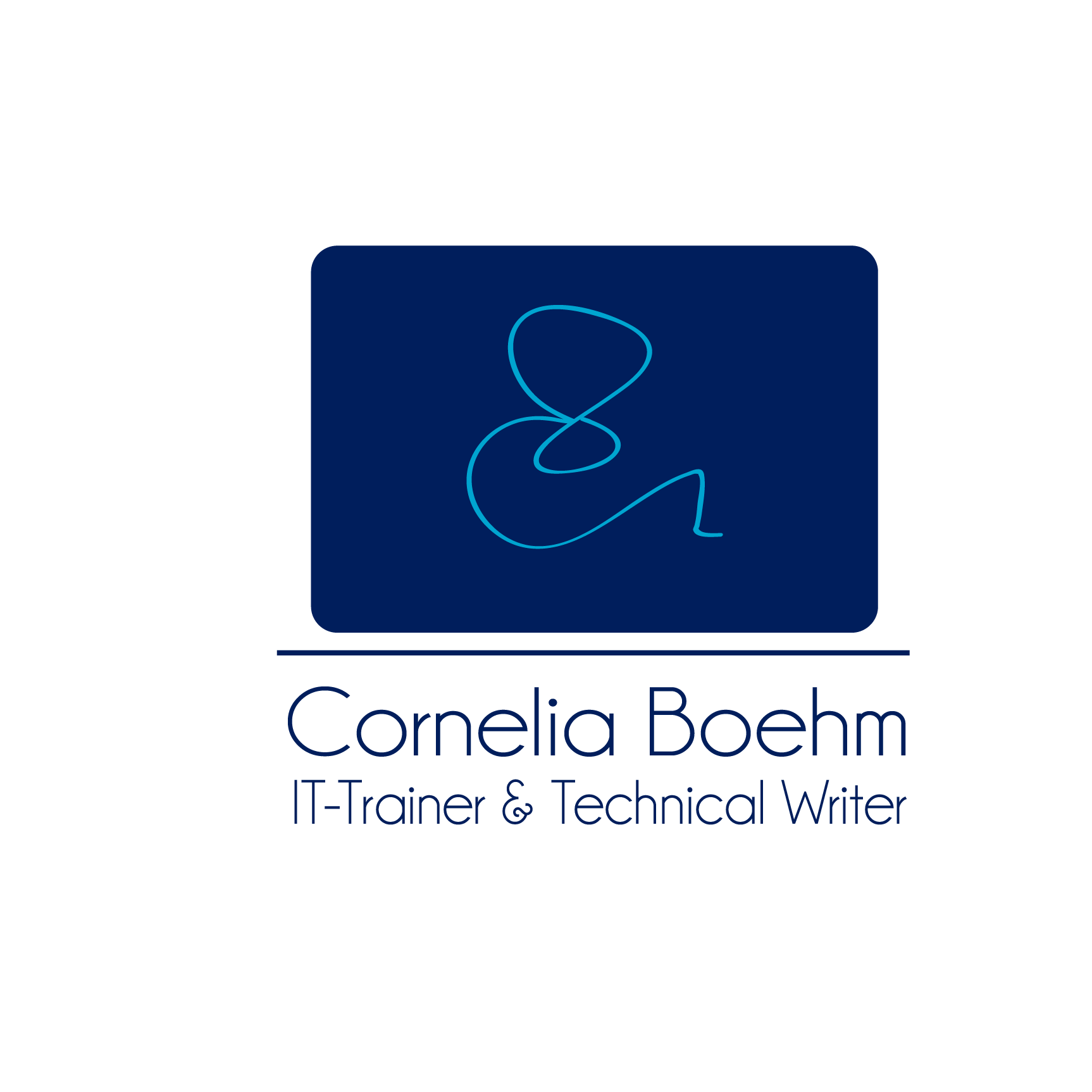

Left: "Create a simple 1 page recipe document using Adobe InDesign. Include images and text."
Right: "Create a music poster with Adobe InDesign. Invent the band or musician they will want to see. Consider the use of images and text as well as the colors selected and fonts chosen to reinforce the key messages you wish to convey to your audience."

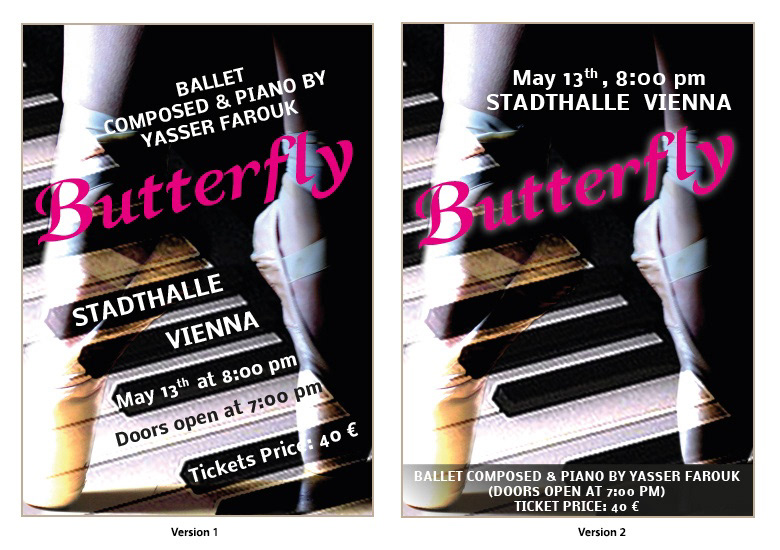
"Create a short video (30 seconds maximum) adding your own clips, audio and graphics as well as adding transitions, effects and titles to your Class 1 Assignment (which was to create a short video 15 sec. maximum)."
How to repair a damaged print: "Create your own repaired photo using one we provide or your own."


Technical Challenge: "Create your name by modifying the vectors in Adobe Illustrator."
Creative Challenge: "Create a simple character in Adobe Illustrator."
"Create a digital short love story with a collection of images using the skills that you have learned in Photoshop combine these with text to create an Adobe Spark Page."
Watch it: The Glory Of Love
"Create a postcard sized invitation in Adobe InDesign based on a personal celebration."
Watch it: We are Family
Left: "Create a series of related badges in Adobe Illustrator that either deal with a set of skills or a progression of difficulty, challenge or level."
Middle: "Create a simplified minimal film poster of a popular movie."
Right: "Create an infographic that helps to explain a process, an idea or a data set."

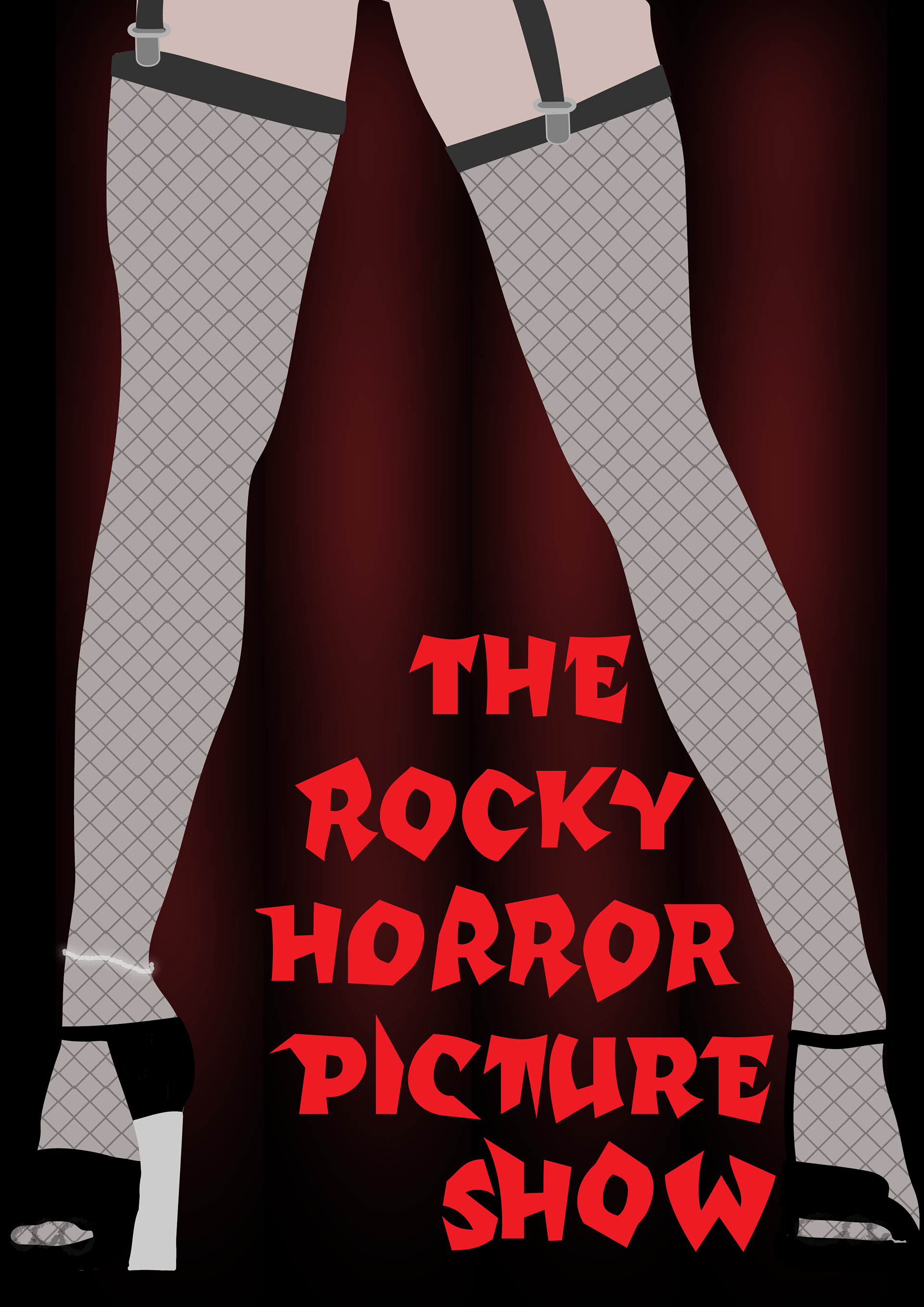
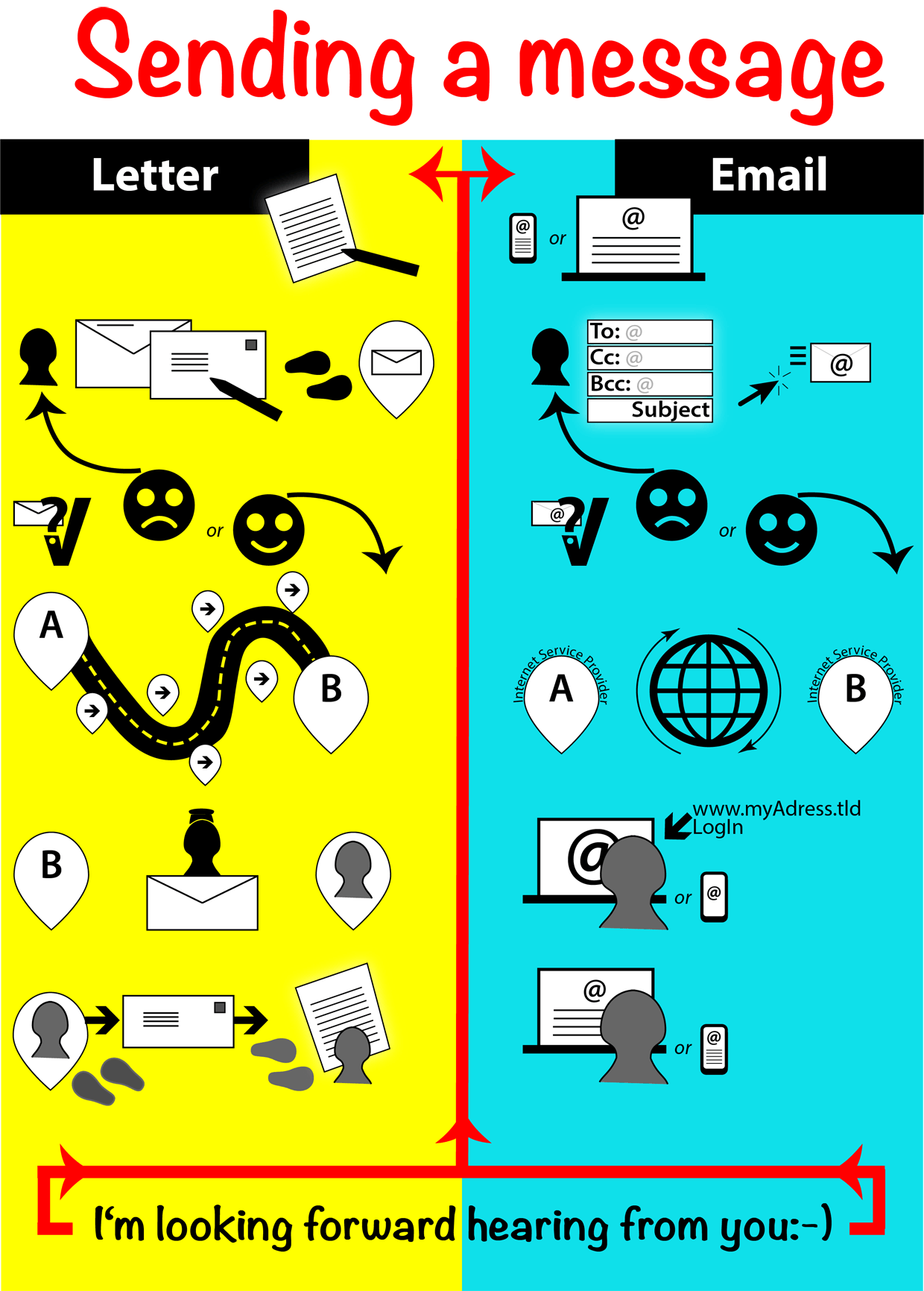
"The assignment is all about creating a character designed in Adobe Illustrator. Your character needs to be personal to you and based upon your own ideas."
"This assignment is all about creating a short video sequence that develops your creative approach. The tutorial in the previous step shows a very basic introductory project that focuses on capturing a series of shots focussing on a single theme. We have suggested the theme of “Color” but you may wish to select “Shapes”, Letters, Dogs, or the number 6! Be inventive and creative."
"Create a simple printable poster design using Adobe InDesign for an event at your University, College or School. Alternatively create the same design to add an interactive element that can be used online to announce the same event."
"Using Animate CC, create 50 frames of frame-by-frame animation of a line walking across the Stage. It should end with the line transforming into something new(?)."
"Animate the letters of your name from circles that fly into the screen from all sides, assemble in the center, and morph into letters. Choose your own background color and the colors for your lettering. You may find shape hints to be useful."
"Design and animate a beautiful sunset that takes full advantage of masking, the Motion Editor, filters, and blend modes. Masking will be employed to assist the transition from bright-to-night. Use an ActionScript 3.0 document type to access the full range of filters and blend modes."
"Build a robotic crane armature with three segments using the inverse kinematics functionality, which picks up objects from one location and places them in another. The crane will move at least three objects, the last of which should be a surprise."
"Identify a problem that you would like to solve as part of this UX course. Over the course of this week, find a time to conduct some observations or chat through some questions with people who would be users of this. From your results use Illustrator to create some persona models."
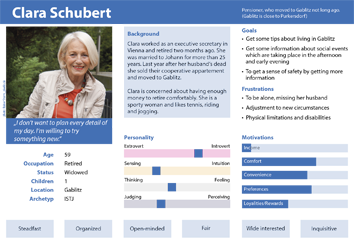

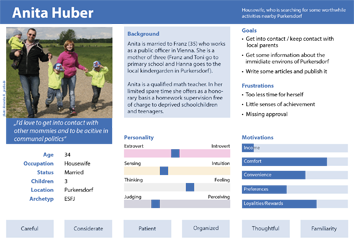
"Your assignment is to plan, create and publish a short Adobe Voice video based on the theme of Food."
"Plan, organise and build a digital story using the Adobe Mobile Apps we have explored during the course. Use both Voice and Slate to create a learning resource that supports your teaching or training."
Watch it: ty | po | gra | phy
"Use InDesign to create a music concert poster touting a tour visiting at least four cities/towns. Use fonts and images that are appropriate to the design and that communicate the style of music, and be sure to use the InDesign master page feature."
"Create a magazine article/spread that explains a key point, idea or issue to your students. Select something they often struggle with or you continually re explain. Use visual hierarchy, images, infographics and pull out with facts. Publish to ISSUU and use the InDesign feature to Publish Online.”
